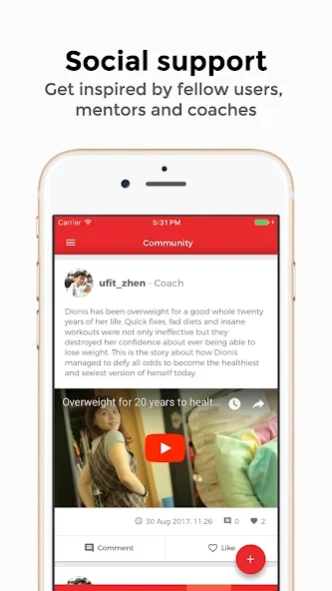UFIT Clean & Lean Challenge 1.0.11
Free Version
Publisher Description
UFIT Clean & Lean Challenge - The ultimate UFIT experience in nutrition to develop a strong mind and body.
YOUR GO-TO FOR A CLEANER, HEALTHIER AND SUSTAINABLE LIFESTYLE OVER THE LONG-TERM.
Sign up for your account now: https://ufit.getfulfilled.co/ufit/march2018/register
Come and join the health program that provides you with the tools you need to reach your wellness goals – fitting into that pair of jeans, manage your weight, toning up or enjoy some new-found energy. Tune in for diet frameworks, meal preparation recipes and food recommendations, along with weekly seminars to support you along the way.
Let UFIT’s Clean & Lean Challenge help you smash your health goals. In this four weeks nutrition program you will be able to cut the excuses and join like-minded people looking for a healthier lifestyle. Our highly qualified nutritionists will be with you every step of the way helping you to transform, rebuild your habits and show it's truly mind over matter.
Find out more: https://www.ufit.com.sg/clean-and-lean/#App
About UFIT Clean & Lean Challenge
UFIT Clean & Lean Challenge is a free app for Android published in the Food & Drink list of apps, part of Home & Hobby.
The company that develops UFIT Clean & Lean Challenge is getfulfilled.co. The latest version released by its developer is 1.0.11.
To install UFIT Clean & Lean Challenge on your Android device, just click the green Continue To App button above to start the installation process. The app is listed on our website since 2018-04-25 and was downloaded 2 times. We have already checked if the download link is safe, however for your own protection we recommend that you scan the downloaded app with your antivirus. Your antivirus may detect the UFIT Clean & Lean Challenge as malware as malware if the download link to com.fulfilled.ufit is broken.
How to install UFIT Clean & Lean Challenge on your Android device:
- Click on the Continue To App button on our website. This will redirect you to Google Play.
- Once the UFIT Clean & Lean Challenge is shown in the Google Play listing of your Android device, you can start its download and installation. Tap on the Install button located below the search bar and to the right of the app icon.
- A pop-up window with the permissions required by UFIT Clean & Lean Challenge will be shown. Click on Accept to continue the process.
- UFIT Clean & Lean Challenge will be downloaded onto your device, displaying a progress. Once the download completes, the installation will start and you'll get a notification after the installation is finished.